If you are reading this post, chances are that you have at least one and probably multiple social media accounts. Facebook, Instagram, Twitter, etc. are all great platforms to share your passions and stay connected with friends and family. But what you share can also be used by people who are not your friends.
Take, for instance, the case of an auto accident. If you have been injured and are seeking compensation, you must be sure that nothing you post online could undermine your claim. Let’s say your foot was injured in the accident and you have been attending ongoing physical therapy. It would be unwise (putting it nicely) to post a picture of yourself playing soccer. Even if the photo does not depict you kicking a ball, but rather places you at the “scene” (such as smiling in a soccer jersey) the photo could be used to try to delegitimize your claimed injuries.
The same goes for criminal cases. Let’s say the charge is threatening to commit a crime… If a review of your social media shows prior or subsequent threats against the alleged victim, a diligent Assistant District Attorney would attempt to have those statements admitted at trial. While a good defense attorney would undoubtedly attempt to exclude those statements, such a fight would only complicate your case.
Instances of online threats or harassment are particularly damaging in the context of harassment/abuse prevention orders (restraining orders). In those cases, there is a more relaxed standard for the admission of evidence to support the issuance of an order.
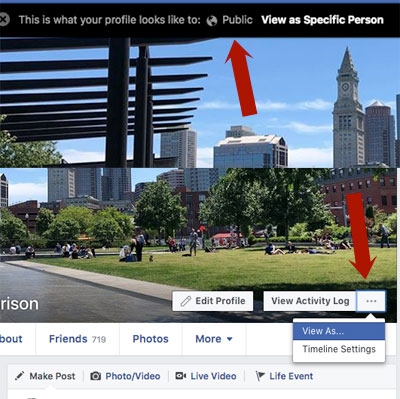 If it has been a while since you’ve checked what you share with the public on Facebook, do the following. On a desktop computer, pull up your profile, and click on the three dots (…) to the right of the “View Activity Log” box at the bottom right of your cover photo. This will trigger a drop-down menu, with the option to choose “View As…” When you click this, you will then see your profile as if you were a member of the public, i.e. someone who is not your friend or follower. Review your posts and also review your photos by clicking on the “Photos” tab under your cover photo. Ask yourself: “would I want the attorney for the other side to see this?” If the answer is no, change the privacy settings for that post or photo to “Friends Only” or consider removing it entirely.
If it has been a while since you’ve checked what you share with the public on Facebook, do the following. On a desktop computer, pull up your profile, and click on the three dots (…) to the right of the “View Activity Log” box at the bottom right of your cover photo. This will trigger a drop-down menu, with the option to choose “View As…” When you click this, you will then see your profile as if you were a member of the public, i.e. someone who is not your friend or follower. Review your posts and also review your photos by clicking on the “Photos” tab under your cover photo. Ask yourself: “would I want the attorney for the other side to see this?” If the answer is no, change the privacy settings for that post or photo to “Friends Only” or consider removing it entirely.
This procedure differs on each social media platform, but the idea is the same; limit your public exposure to prevent the other side from using your own information against you!

